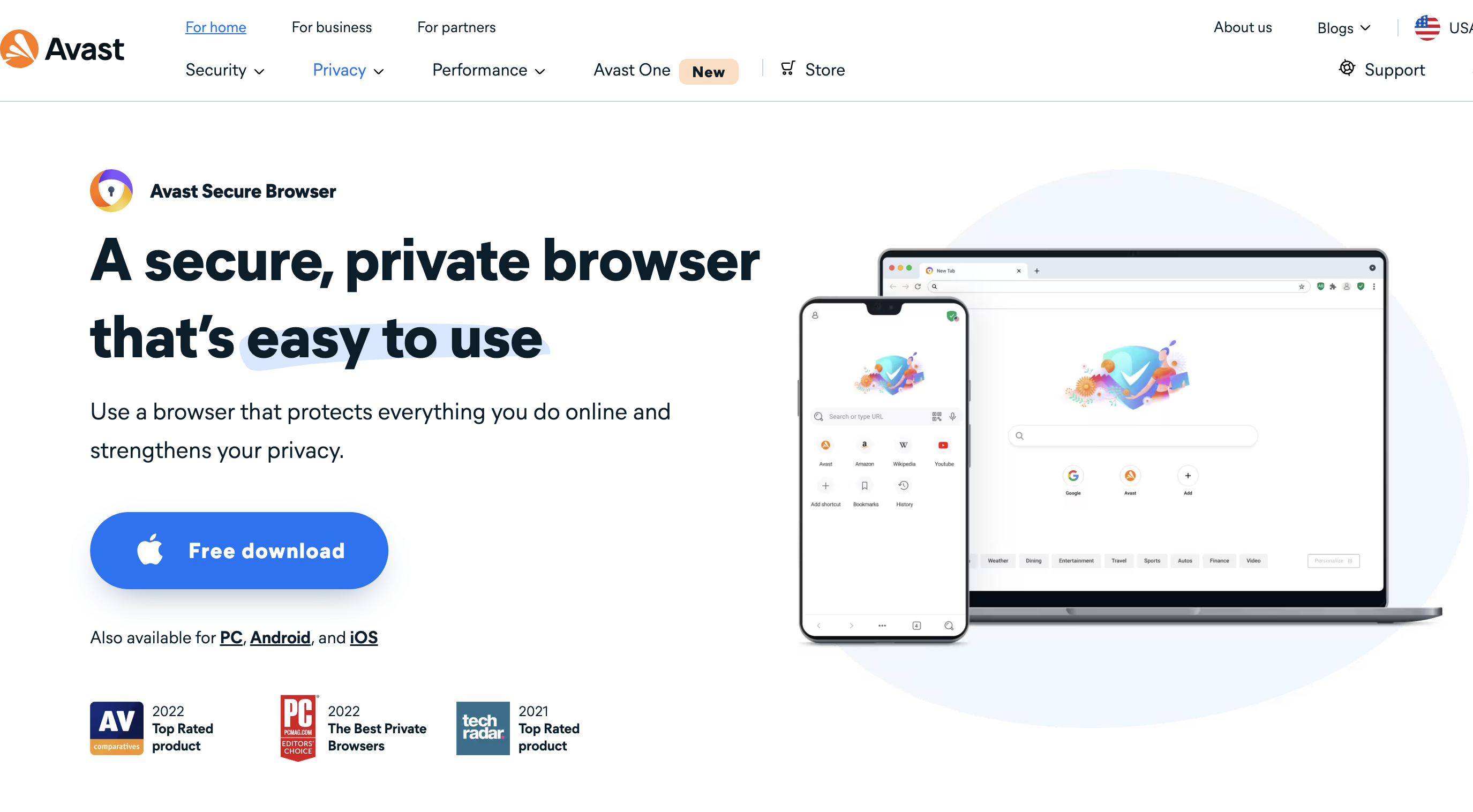Avast SafeZone Browser, once a popular feature of Avast Antivirus, is known for its security-focused browsing environment. However, if you find it unnecessary or prefer another browser, disabling or uninstalling it is straightforward. This guide will walk you through the process step by step.
Understanding Avast SafeZone Browser
Avast SafeZone Browser is a web browser developed by Avast that focuses on Internet security and privacy. It comes integrated with Avast Antivirus and offers features like ad-blocking, safe payments, and anti-tracking.
Why Consider Disabling It?
While beneficial for security, some users might prefer other browsers due to familiarity, specific features, or performance reasons. Disabling SafeZone doesn’t affect the functioning of Avast Antivirus, allowing you to continue using your preferred protection.
How to Disable Avast SafeZone Browser
Through Avast Antivirus Settings
1. Open Avast Antivirus: Launch the Avast application on your computer.
2. Access Settings: Go to the ‘Menu’ and select ‘Settings.’
3. Navigate to Components: Find the ‘Components’ tab or section.
4. Find SafeZone Browser: Look for the SafeZone Browser component in the list.
5. Remove or Disable: Choose the option to uninstall or disable the browser. Confirm any prompts.
Using Control Panel (Windows)
1. Open Control Panel: Go to ‘Start’ and open ‘Control Panel.’
2. Programs and Features: Select ‘Programs’ and then ‘Programs and Features.’
3. Find Avast: Locate Avast Antivirus in the list of installed programs.
4. Change or Uninstall: Click on ‘Change’ or ‘Uninstall.’
5. Modify Installation: Choose to modify the Avast installation.
6. Deselect SafeZone Browser: Uncheck the box next to SafeZone Browser and proceed with the changes.
Tips for a Smooth Disabling Process
Backup Your Data
Before proceeding, ensure you backup any important bookmarks or data from the SafeZone Browser.
Update Avast Antivirus
Ensure your Avast Antivirus is updated to the latest version. This can resolve any issues related to uninstallation.
Restart Your Computer
After disabling or uninstalling the browser, restart your computer to ensure all changes are applied correctly.
Alternatives to Avast SafeZone Browser
If security is your concern, consider browsers like Mozilla Firefox, Google Chrome, or Brave, all known for their security features and regular updates.
Ensuring Browser Security
No matter which browser you choose, enhance its security by:
– Installing reputable security extensions.
– Keeping the browser updated.
– Using secure and unique passwords.
FAQs on Disabling Avast SafeZone Browser
Will disabling SafeZone affect my antivirus protection?
No, disabling SafeZone Browser will not impact the effectiveness of Avast Antivirus.
Can I reinstall SafeZone Browser later?
Yes, you can reinstall it through the Avast Antivirus user interface.
H3: What should I do if I encounter problems while uninstalling?
If you face issues, try updating Avast Antivirus or contact Avast support for assistance.
H3: Is it necessary to restart my computer after uninstallation?
While not always necessary, a restart is recommended to ensure all changes take effect.
Can I transfer my bookmarks from SafeZone to another browser?
Yes, you can manually export bookmarks from SafeZone and import them into your new browser.
Conclusion
Disabling Avast SafeZone Browser is a straightforward process that can be done through the Avast user interface or the Control Panel. By following the steps outlined above, you can smoothly transition to another browser of your choice without compromising your computer’s security. Remember to back up any important data before proceeding and consider your options for a secure browsing experience.
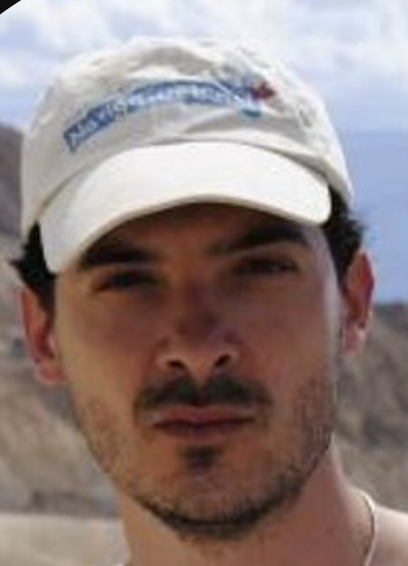
Technology and systems expert, author of articles on the subject of web browsers, familiar with the latest information technology and Internet news.